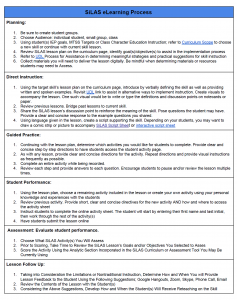How can I possibly make that accommodation???”
Thanks to COVID-19, a vast majority of us have had our world turned upside. As educators, the expectation is to continue implementing instruction and meeting the needs of ALL students. This is a challenge under the best of circumstances. That challenge becomes extraordinary when a child has an IEP. SiLAS is here to help!
Both the States’ and the Federal Department of Education, educational organizations, and companies continue to collaborate with schools and each other during this unprecedented time to support educators in continuing the education of students across the country.
The focus of this “Tips and Tricks” is on providing suggestions on the most common accommodations. Both high tech and low tech options are given. The accommodations are presented under the following headings; student response, scheduling, presentation and setting.
Student Response
- Use of Graphic Organizer:
- Scribe:
- Parent/Adult Acts as Scribe
- Teacher/Staff Scribe Through Virtual Meeting or Phone Call
- Text to Speech
- Google Docs
- Microsoft word
- Oral Presentation:
- Live Virtual Meeting
- Submit Recorded Video
- Word Prediction
- Use of Calculator
- Provide Instructions on Using Computer/Phone Built-In Calculator Feature
- Mail the Appropriate Calculator
- Four Function Calculator
- Scientific Calculator
- Graphing Calculator
Scheduling
- Extra Time
- Review with Family the Appropriate Time Allotments for specific tasks, assignments and assessments
- Investigate Apps, Sites and other Online Resources the Student May Use to Ensure Any Time Keeping Device is Disabled or Adjusted
- Written or Visual Schedule
- Provide Family with Current Visual Schedule and Work Collaboratively to Make Appropriate Changes to the Schedule
- Create Written and/or Video Instruction with Examples of How and Why Schedules are Used
- Additional Breaks
- Share Student’s Current Break Schedule, Then Create an Appropriate Break Schedule for Distance Learning
- Discuss Activities/Transitions Where Breaks are Needed to Ensure Opportunities for Student Success, i.e. Chunk Math or Reading Instruction in Between other more preferred Activities,
- Share with Parents Insights on What Visible Signs May Be Displayed When Student is Frustrated
Setting
- Behavioral Supports
- Discuss Current Plan and Update to Reflect Distance Learning Needs
- Continue Building Relationships through video chats, phone calls and emails
- Provide Copies of Current Behavioral Supports
- Choice Boards
- Social Narratives
- Daily Behavior Sheet
- Flexible Seating
- Discuss with Family Seating Options
- Provide Seating Options for the Home if Appropriate
- Wiggle Seat
- Bean Bags
- Exercise Ball
- Preferential Seating
- Discuss with Family the Environmental Settings Providing Optimal Success
- Identify Places in the Home or Environment Available to Use During Instruction
- Small Group Setting
- Provide Virtual or Phone Instruction to Student Individually or with Fewer than 5 Students
Presentation
- Chunking Assignments
- Provide Assignment Components Completion Timeline
- Break Assignment Down then Provide Follow Up on Assignment Completion Dates
- Grade Components of Assignment Throughout the Assignment Completion
- Chunking Guidance and Explanation for Teachers and Families
- Directions/Content Read Aloud
- Parent/Caregiver May Read Aloud
- Teacher Records the Directions to Be Shared with Students
- Phone or Virtual Session with Student to Review Directions
- Provide Families and Students With Text to Speech Options
- Use of Manipulatives for Mathematical Instruction
- Provide Manipulatives Used in the Classroom to Student/Family
- Didax Virtual Math Manipulatives
- National Library of Virtual Manipulatives
- Copy of Notes Provided
- Provide Outline of Lesson Concepts
- Provide Note Framework for Student to Complete by filling in the blank, choosing correct response, etc.
- Provide Student with a Classmates Notes as Appropriate
- Visual Cues
- Have Materials, Resources, Assignments Pre-Organized
- Highlight, Bold, and/or Color Code Assignments
- Microsoft Immersive Reader Chrome Extension
- Incorporate Familiar Icons or Images
What are you using?
Not that we have shared or tips and tricks, it is your turn! If you have found a great resource or strategy, share with your colleagues and SiLAS Community. We are all better together. Stay well!
https://www.facebook.com/silassolutions/